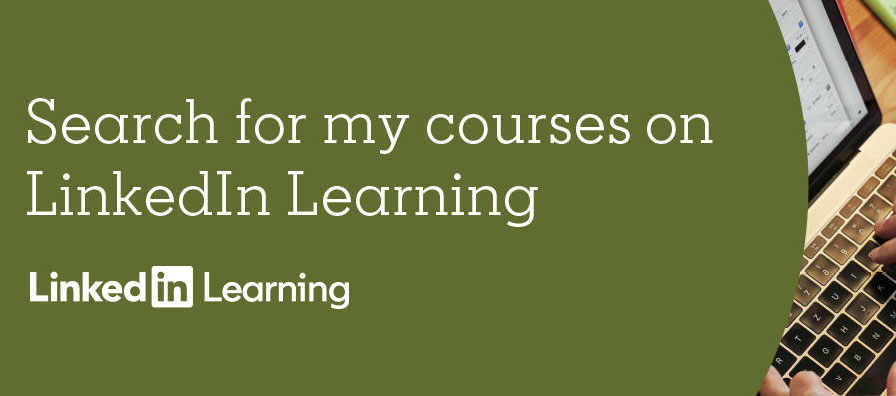jQuery for Web Designers
Take the next step in your web design career with jQuery, which amplifies JavaScript's power and puts a library of prebuilt functions and a diverse selection of plugins at web designers' fingertips. This course explains what jQuery is, how to install it, and use it to script more interesting, interactive websites. Author Joe Chellman will show you how to use jQuery to add web form usability, audio and video, animation, and other features like slideshow galleries to your existing HTML and CSS-based webpages.
Check out JavaScript for Web Designers for more detailed instruction on JavaScript.
Topics include:
- What is jQuery?
- Installing jQuery
- Performing multiple operations with chaining
- Using classes
- Adding, modifying, and removing content dynamically
- Triggering a change with event binding
- Creating a dynamic contact form
- Building a slideshow gallery
- Creating simple jQuery animations