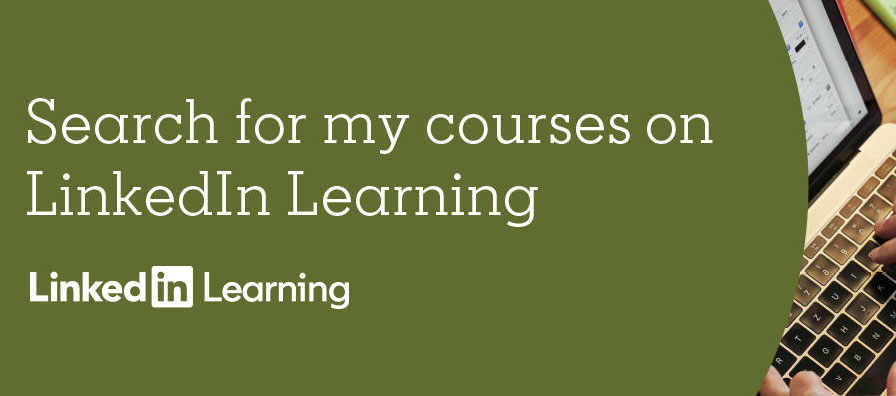Learning JavaScript Debugging
Using a debugger provides deeper insights into your code, telling you not just when things don't work but also why. Best of all, the tools are easy to learn and often built right into your web browser. In this course, we'll look at how to find and fix issues in JavaScript projects using a debugger, the tool of the trade. I review the different software available and introduces core debugging techniques, such as inspecting variables and stepping through functions. In the last half of the course, I debug four types of real-world JavaScript scenarios (a jQuery plugin, WordPress theme, mobile site, and AngularJS project) and touch on how incorporating test-driven development practices into your debugging process can increase your productivity and the strength of your code.
Topics include:
- Getting the browsers and plugins
- Leveraging the Console API
- Using breakpoints
- Using step functions
- Watching variables
- Debugging jQuery, WordPress, mobile sites, and more
Here's a free sample video from early in the course.